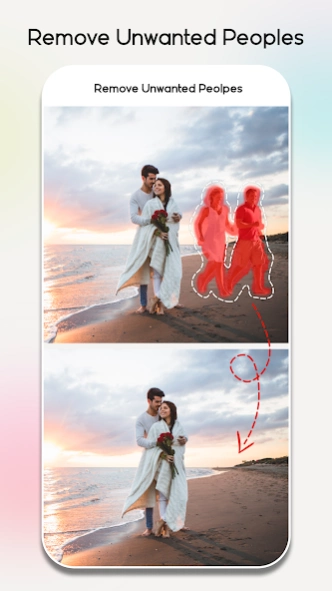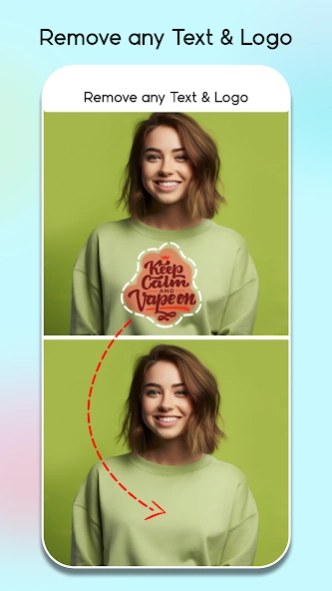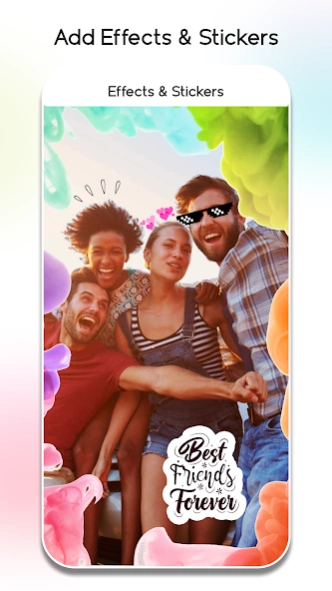Remove Unwanted Object: Eraser 3.5
Free Version
Publisher Description
Remove Unwanted Object: Eraser - Unwanted object removal by using magic eraser & lasso tool to get perfect photo
It doesn’t seem easy to remove unwanted objects from the photos? Want to remove objects from the photos to get the perfect results? “Remove Unwanted Object: Eraser” enables you to remove background and unwanted objects from the photo. This object removal app contains different tools to remove objects i.e. magic eraser and lasso tool etc.
Touch retouch object removal app remove people from the picture or any other object like a piece of cloth, unnecessary items or any thing you want. Touch retouch photo eraser app offers amazing photo editing tools to remove background and unwanted content. You just need to make selection of a line to remove it whole. There is no need to over do it the remove object app will automatically do it in an effective way. If you want to erase only a minor area of photo use segment remover tool. You can adjust the selection line thickness around the photo for better selection.
Main Features of “Remove Unwanted Object: Eraser”:
- Simple & easy to use object removal
- Remove wires and objects or power lines from photos
- Remove pimples and skin problems
- Erase objects like lights, trash cans, street signs
- Erase surface scratches & breaks both straight or curved
- Remove whatever you feel is disturbing your photo
- One can undo, redo according to your desire
- Magic eraser and lasso tool are available for content remover
- Easy to use and must have tool in photo editing
Remove objects or delete background from the photo is a smart app where you remove unwanted objects from pictures by just using brush tool and lasso tool. You just need to over line the object with a tool which is most suitable for object removal selection once the area is selected in red line it will disappear automatically.
Touch Retouch and remove background from pictures with this remove objects photo editor app. Just select the object from photo you want to remove and tap the button. You can also remove the defects and multiple objects from the pictures by using cone stamp tool to make it more perfect. Adjust the tool size for the perfect selection experience. Remove extra lines with magic eraser by setting eraser size, hardness, opacity as much as required for removing extra lines while cloning. So, remove unwanted objects in no time from your pictures and get the desired results by doing no such hard work.
So, download our “Remove Unwanted Object: Eraser” and get experience of professional photo editing in just simple steps. Touch retouch your pictures and delete backgrounds. Don’t forget to give us your valuable feedback and rating or if you have any suggestion write us a note on smartprostudio01@gmail.com.
About Remove Unwanted Object: Eraser
Remove Unwanted Object: Eraser is a free app for Android published in the Screen Capture list of apps, part of Graphic Apps.
The company that develops Remove Unwanted Object: Eraser is Smart Solutions Pro. The latest version released by its developer is 3.5.
To install Remove Unwanted Object: Eraser on your Android device, just click the green Continue To App button above to start the installation process. The app is listed on our website since 2023-12-14 and was downloaded 1 times. We have already checked if the download link is safe, however for your own protection we recommend that you scan the downloaded app with your antivirus. Your antivirus may detect the Remove Unwanted Object: Eraser as malware as malware if the download link to com.bn.remove.unwanted.objects is broken.
How to install Remove Unwanted Object: Eraser on your Android device:
- Click on the Continue To App button on our website. This will redirect you to Google Play.
- Once the Remove Unwanted Object: Eraser is shown in the Google Play listing of your Android device, you can start its download and installation. Tap on the Install button located below the search bar and to the right of the app icon.
- A pop-up window with the permissions required by Remove Unwanted Object: Eraser will be shown. Click on Accept to continue the process.
- Remove Unwanted Object: Eraser will be downloaded onto your device, displaying a progress. Once the download completes, the installation will start and you'll get a notification after the installation is finished.